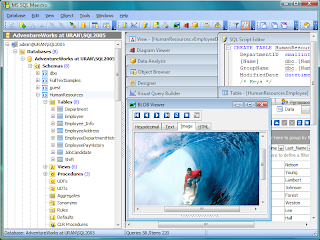
MS SQL Maestro Pro 12.9.0.2 | 20.78 MB
With a use friendly interface and high end features MS SQL Maestro is the perfect tool for maintaining, developing and controlling your MS SQL database. It allows you to make all the database operations easy and fast. Using MS SQL Maestro you can create, edit, copy, and drop all the database objects such as tables, views, procedures, UDFs, UDTs, files, etc.
And also schemas, synonyms, assemblies and other database objects implemented in version 2005, build queries visually, execute queries and SQL scripts, view and edit data including BLOBs, represent data as diagrams, export and import data to/from most popular file formats, manage Microsoft SQL users, logins, roles, and their privileges, and use a lot of other tools designed for the easiest and most efficient work with Microsoft SQL server.
Here are some key features of “MS SQL Maestro”:
- Support for Microsoft SQL Server 7.0 / 2000 / 2005 / 2008 Easy database object management
- Comfortable access to the server’s security features
- Database designer
- Complete data management tools with viewing, editing, grouping, sorting and filtering abilities and BLOB viewer/editor
- Handy SQL editor with code folding, syntax highlighting, SQL formatter and multi-threading
- Visual query builder
- Process browser
- Dependency tracker
- Data export/import to/from the most popular formats including Excel, HTML, XML and more
What’s new in MS SQL Maestro 12.9.0.2:
Server management extensions:
This version of the software has been successfully tested with Microsoft SQL Server 2012. We also implemented support for some SQL Server 2012 new features:
- Support for File Tables has been added. This feature allows you to store files and documents in special tables in SQL Server, but access them from Windows applications as if they were stored in the file system. You can create new file tables, edit existing ones, drop file tables as well as load files to file tables.
- The ability of creating and editing of user-defined server roles has been added.
- Now the application allows you to define a default schema for Windows groups. The default schema is the first schema that is searched by the server when it resolves the names of objects for this database user. If the user does not have a default schema, but the user is a member of a group that has a default schema, the default schema of the group will be used.
- There are 19 new permissions available in wizards and editors.
- The paging of result sets becomes available at the Data tab of object editors. This feature significantly speeds up data management because of retrieving only a specified number of records.
- The default value (1000 records per page) can be customized in the Application Options dialog.
Interface improvements:
- This version comes with Report Designer, a simple-to-use and elegant tool to prepare data for reading, viewing, and printing in a polished look.
- Use this tool to create database reports using drag-and-drop functionality and rich formatting options. To invoke the window, use the Main Menu | Tools | Report Designer menu item.
- The Start Page has been redesigned in order to provide quick access to recently connected database profiles and display the latest company news.
The SQL editor component has been dramatically improved (applied to SQL Editor, SQL Script Editor, and editors of objects containing SQL bodies such as views, stored procedures, and triggers):
- Unicode support has been implemented. Starting with this version you can view and edit queries and scripts containing string literals in almost any possible language including, for example, Russian, Chinese and Japanese.
- Also it becomes possible to load/save files in different encodings. If you try to save an SQL script containing non-locale characters to a file in an incompatible encoding, a warning about a potential loss of data will be issued.
- Text change markers are now at your disposal. Yellow markers show changed but unsaved lines of code, and green markers show changes in this session that have been saved.
- The code folding appearance has been updated. In particular, the new version introduces support for fold signs as well as improved look and feel of the folding margin and hints.
- Now when entering a function or stored procedure call, a function parameter hint box can be displayed detailing the types of parameters that should be entered within the parentheses of the function call. To get the hint box displayed, place your cursor between the parentheses of the function call and press Ctrl+Shift+Space.
- Drag-n-drop from Windows Explorer has been added to SQL Editor and SQL Script Editor. Now to open a file in one of the editors, just drag it at Windows Explorer and drop at the editor area.
- The performance of SQL Script Editor has been significantly increased especially on large script editing. In addition to this the name of the file loaded to the editor area is now displayed at the right bottom corner of the window.
Script Runner has been slightly changed in appearance and performance:
- Now the name of the database the script to be run on is displayed at the top of the window, the name of the script file may be quoted, and the script files in the UTF-8 encoding may optionally start with a byte order mark.
- Starting with this version it’s possible to execute archived scripts directly from .zip files. The tool unpacks zip archives to temporary files by itself for further executing.
- The possibility of working with script files with different encodings has been implemented. Now you can specify the file encoding for the most correct script execution.
Data Grid features:
- Now it is possible to display images directly in the grid. To enable/disable this view mode or change the image fitting, use the Manage inline images item of the column popup menu.
- Data Input Form has been significantly improved. Now it simplifies the input of data with lookup menus for columns linked with foreign keys and a calculator for DECIMAL columns.
- Now the headers of key, autoincrement, key autoincrement, and foreign key columns are marked with the ‘gold key’, ‘plus’, ‘gold key&plus’, and ‘silver key’ images accordingly. The existence of any column marked with a gold key in the dataset means that you can modify/delete the records of this dataset without risk of updating/deleting several records at a time.
Data Import features:
- From now on it is possible to import data from CSV files that contain multi-line strings.
- A possibility of setting the correspondence between source and target columns by column name has been implemented (previous versions allow you to set such a correspondence only by column index).
- Data Export: now it is possible to specify decimal and thousand separators for the generated files (when applicable).
- The progress windows are redesigned in the modern style and become more informative.
Free Download Link
Click Here
